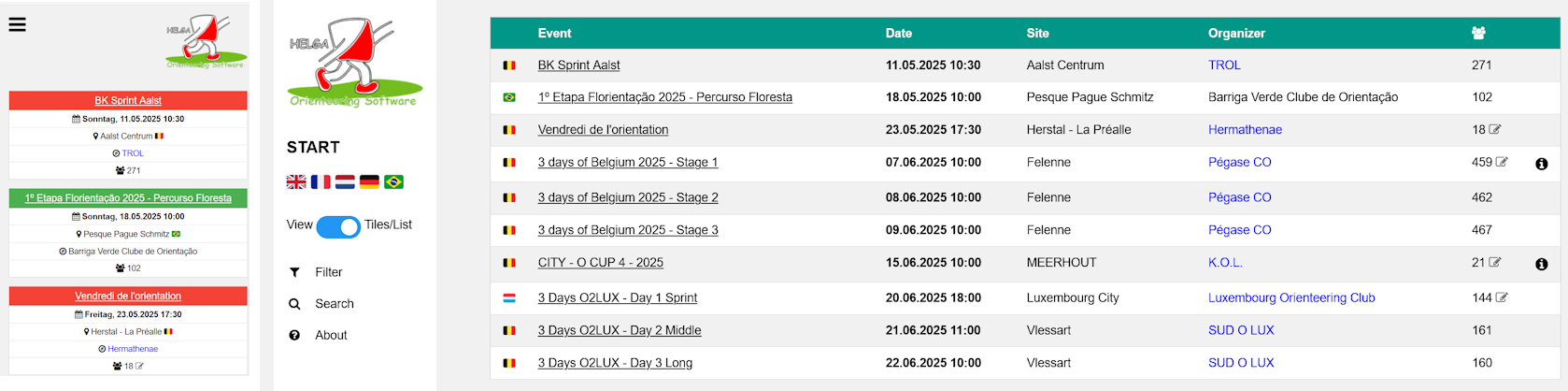The START portal has a new, responsive, look! According to the screen size, more or less information is displayed, always ensuring a clear view. The side menu is reduced when displayed on a tablet or a mobile. The language is detected from the browser, but can still be selected manually from English, French, Dutch, German and Portuguese.
The overview page can be displayed as tiles (default) or as a list. The selection is saved as a cookie in the browser.
In the tiles view, the event titles are color-coded: red is Belgium, blue is France, orange is the Netherlands, green is Brazil, light blue is Luxembourg; other countries are white. This is the case in the list view when a filter is active.
A filter button can be used to limit the view to a selected country.
On the Overview page, a Search button is available for displaying all registrations of a particular runner.
A little Edit button next the to number of registrations leads to O'Punch, for quick access to register or view event details.
Once an event has started and results are available, a link to Webres is added.
In the startlist view, a "Print as PDF" option is available to generate a PDF document of the selected data - the same filters and groupings are applied than on the screen:
- Single Club filter from "Total"
- Club filter in Course view
- Course filter in Club view
A click on the HELGA logo returns to the Index page.
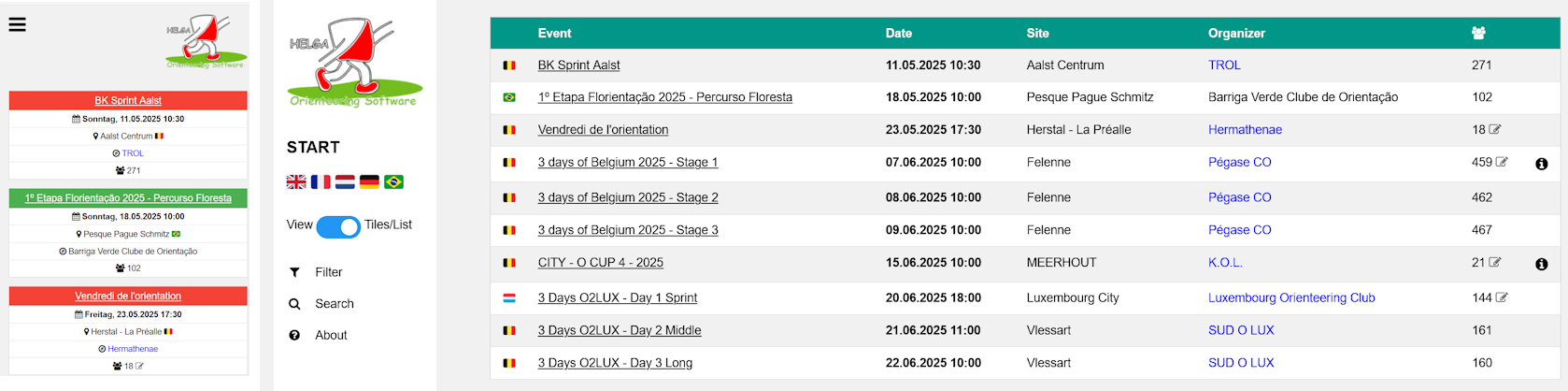









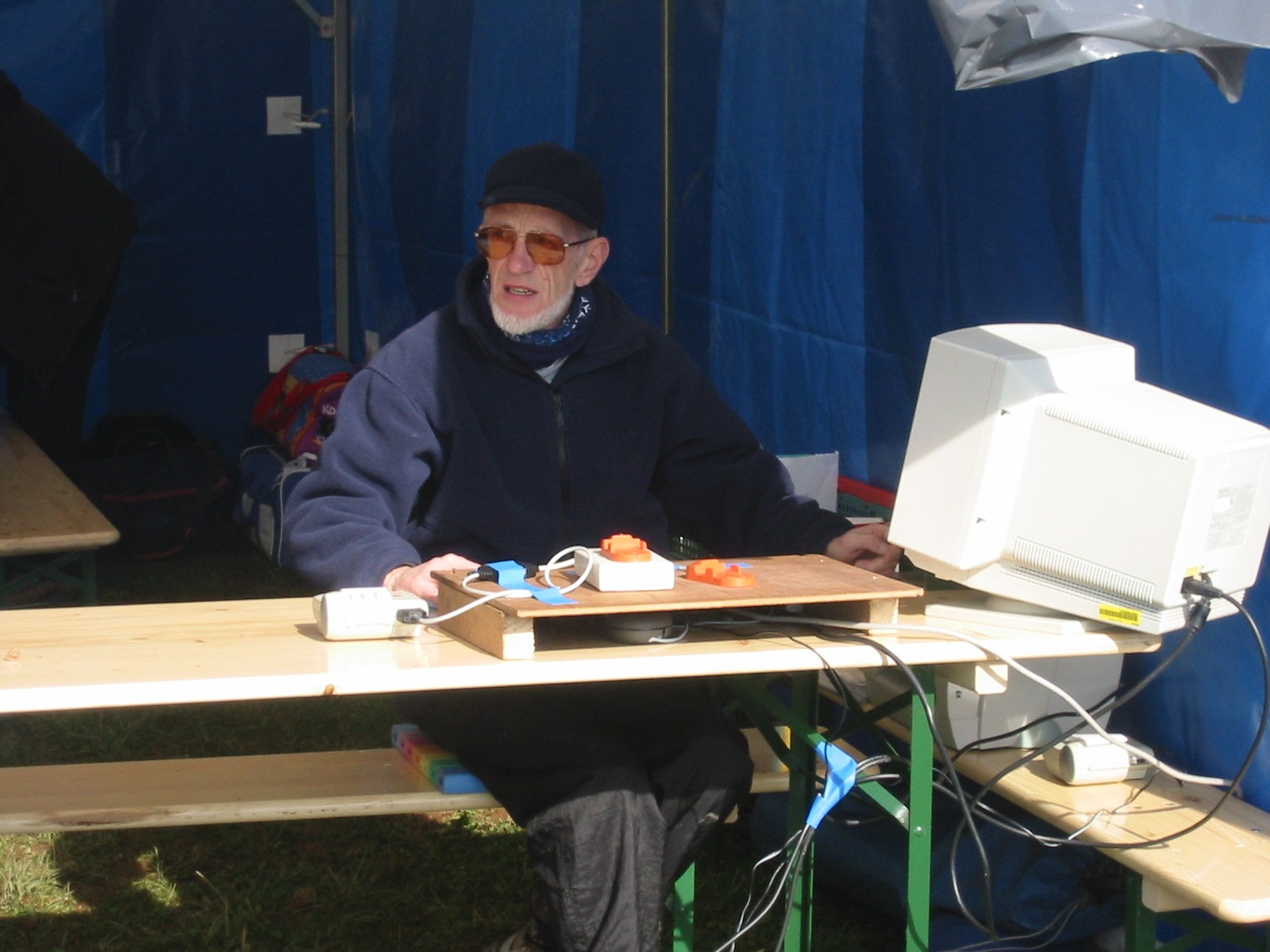





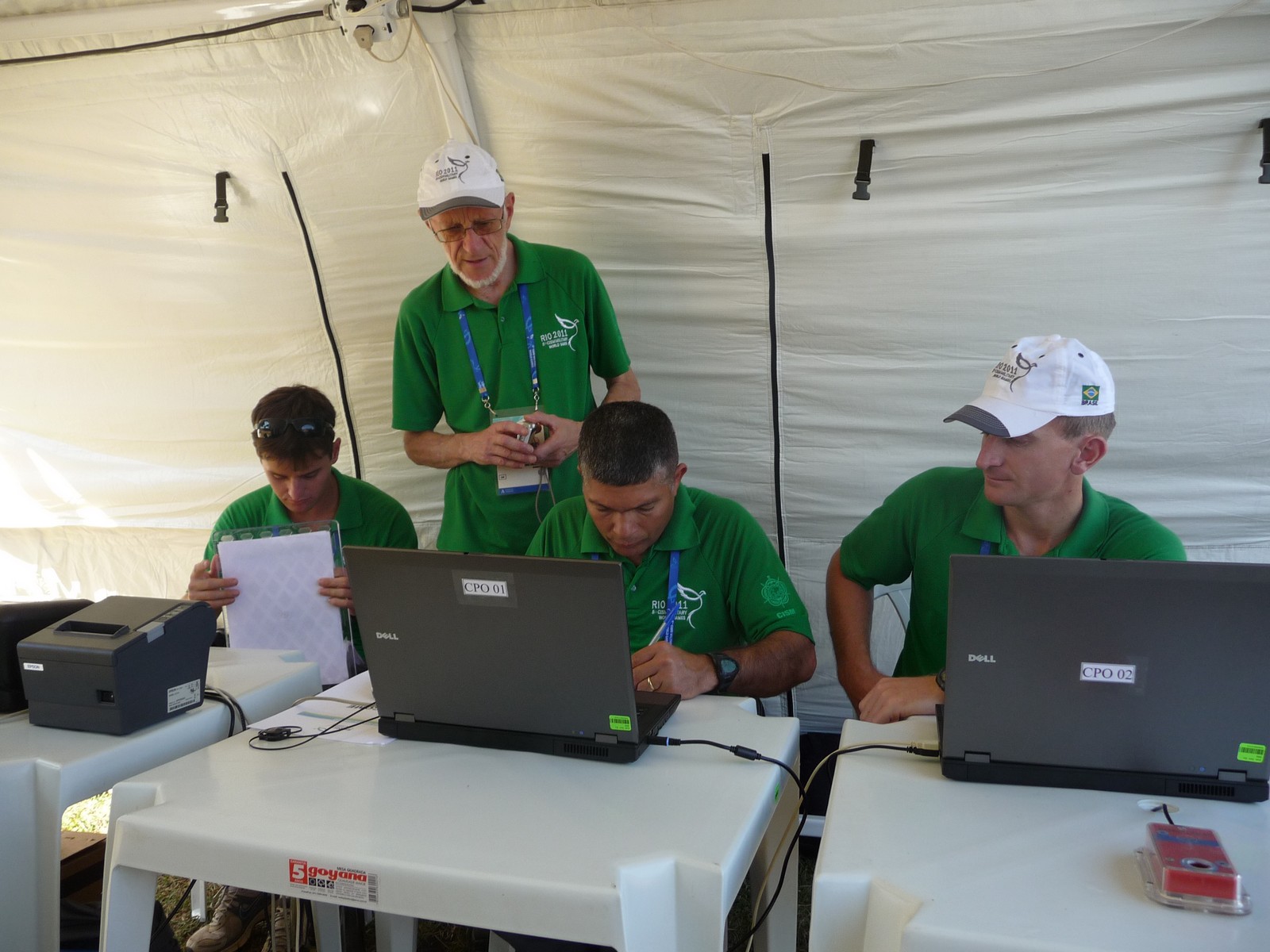
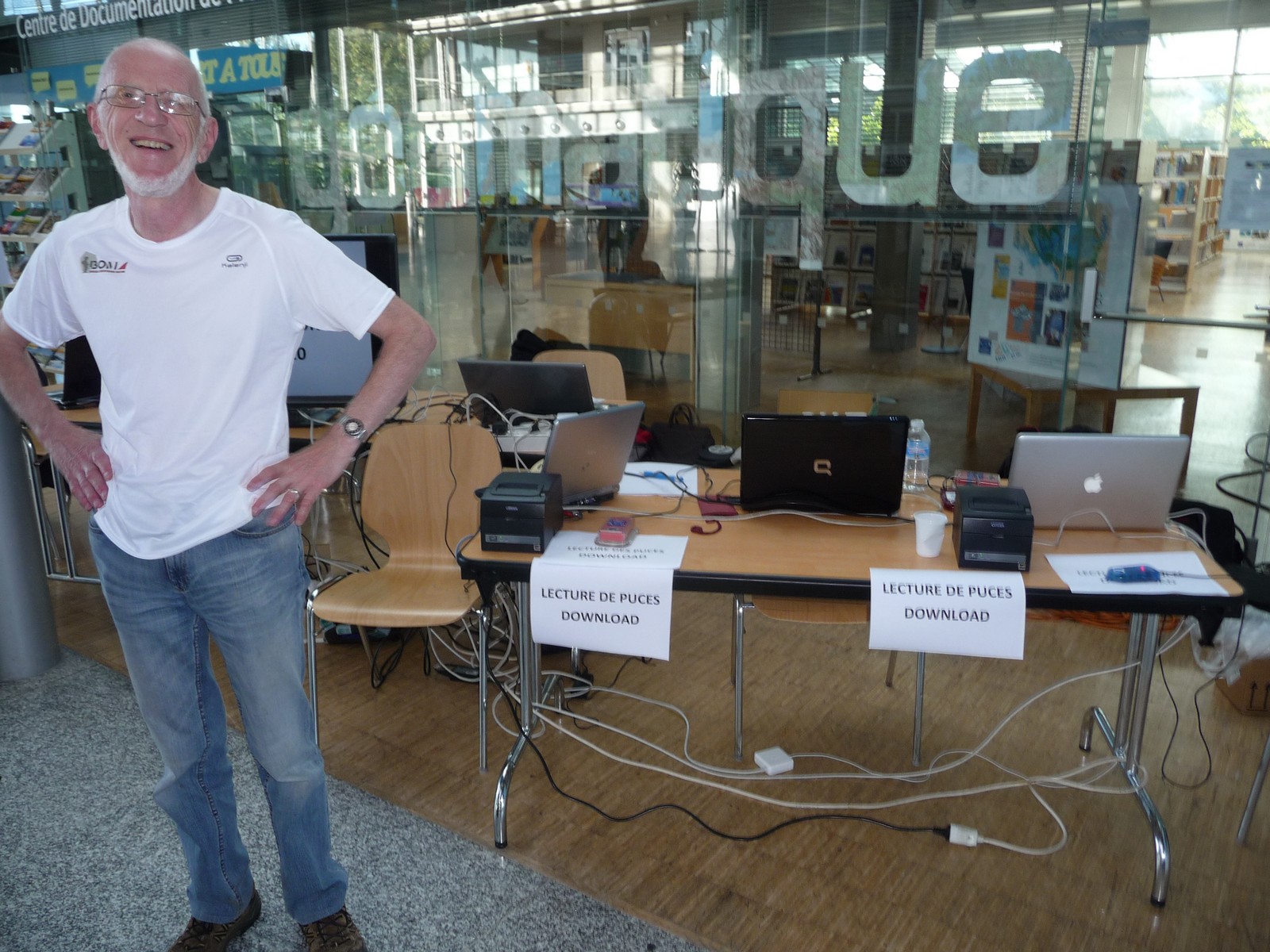



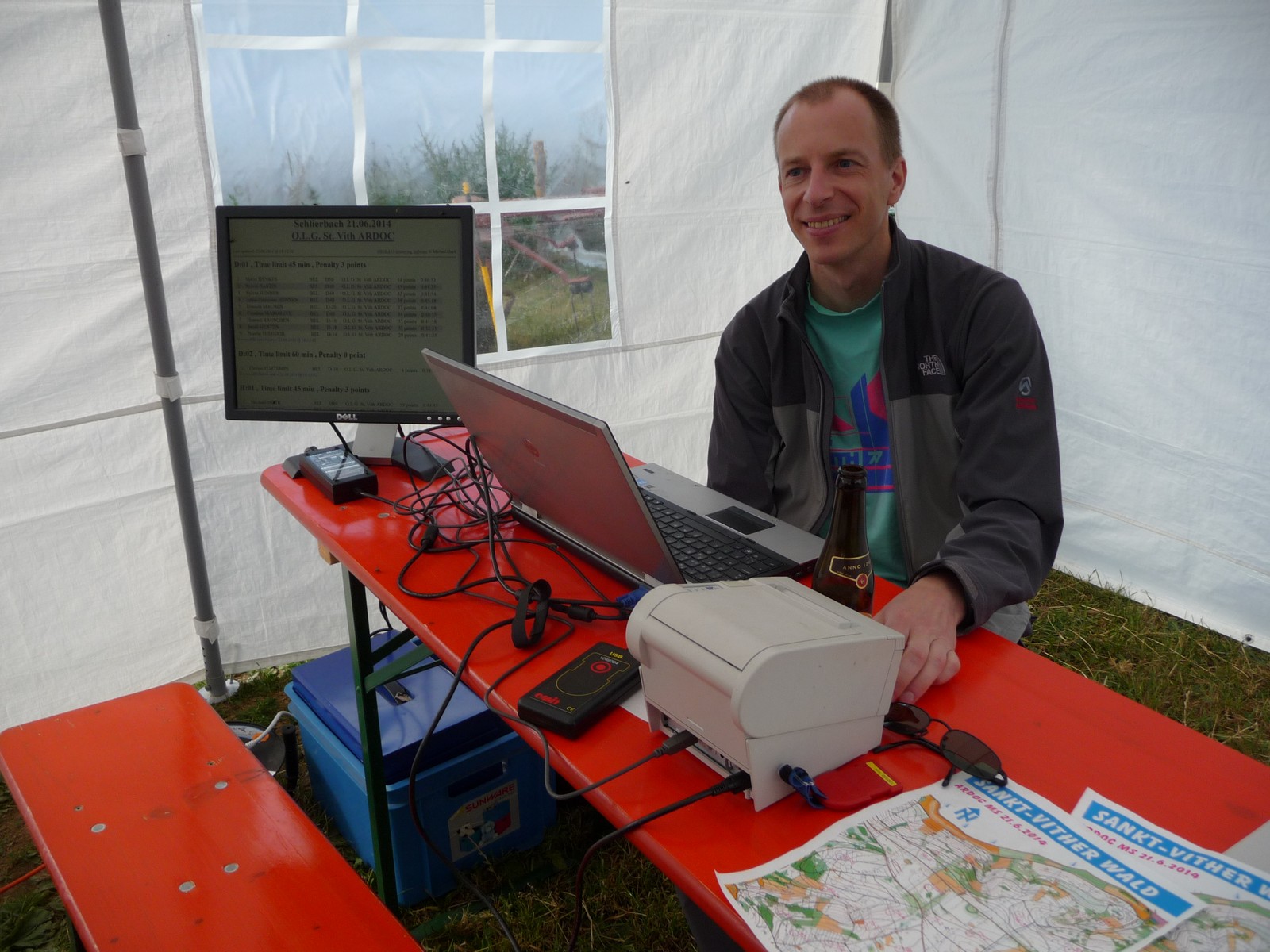




































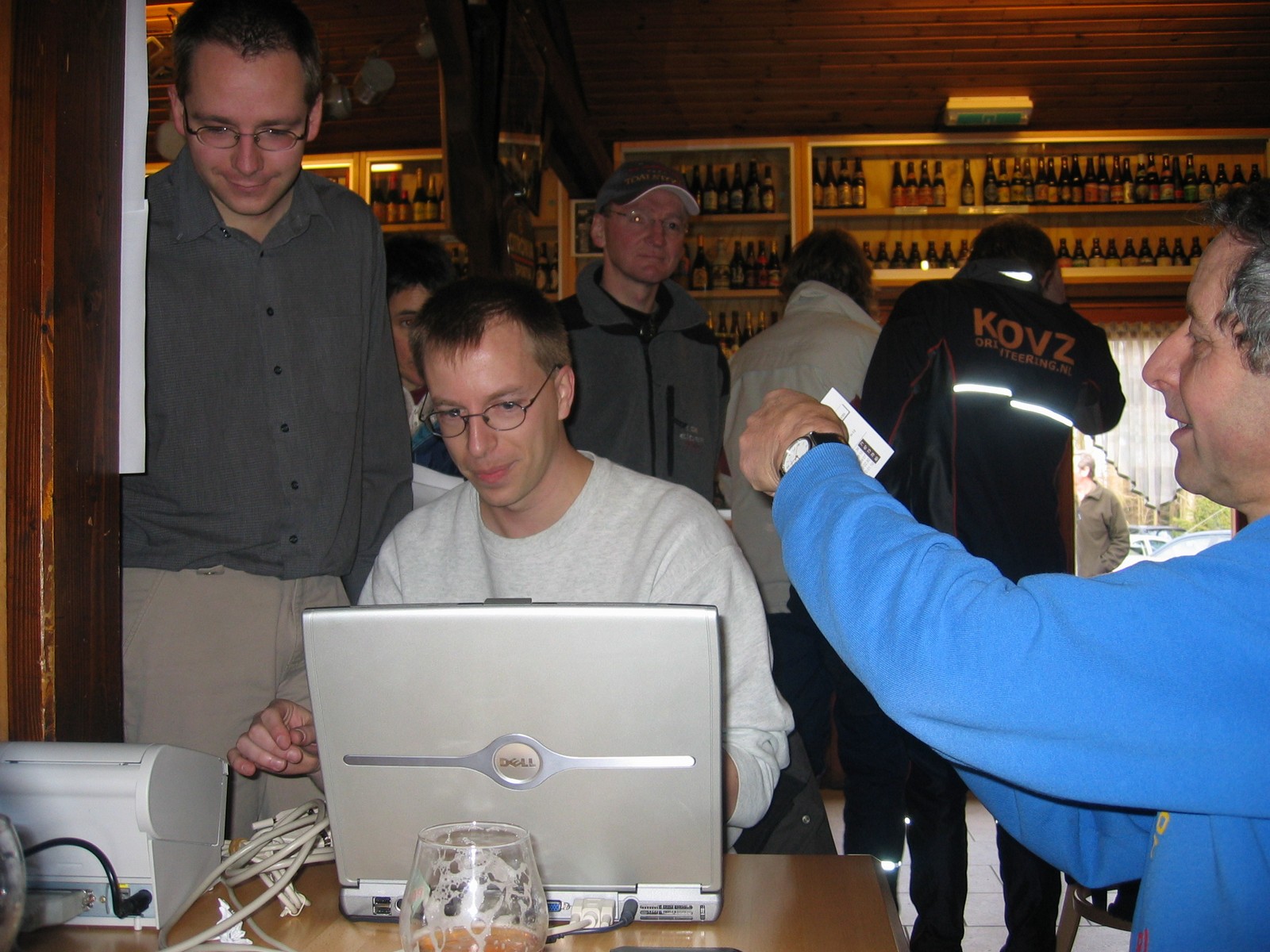

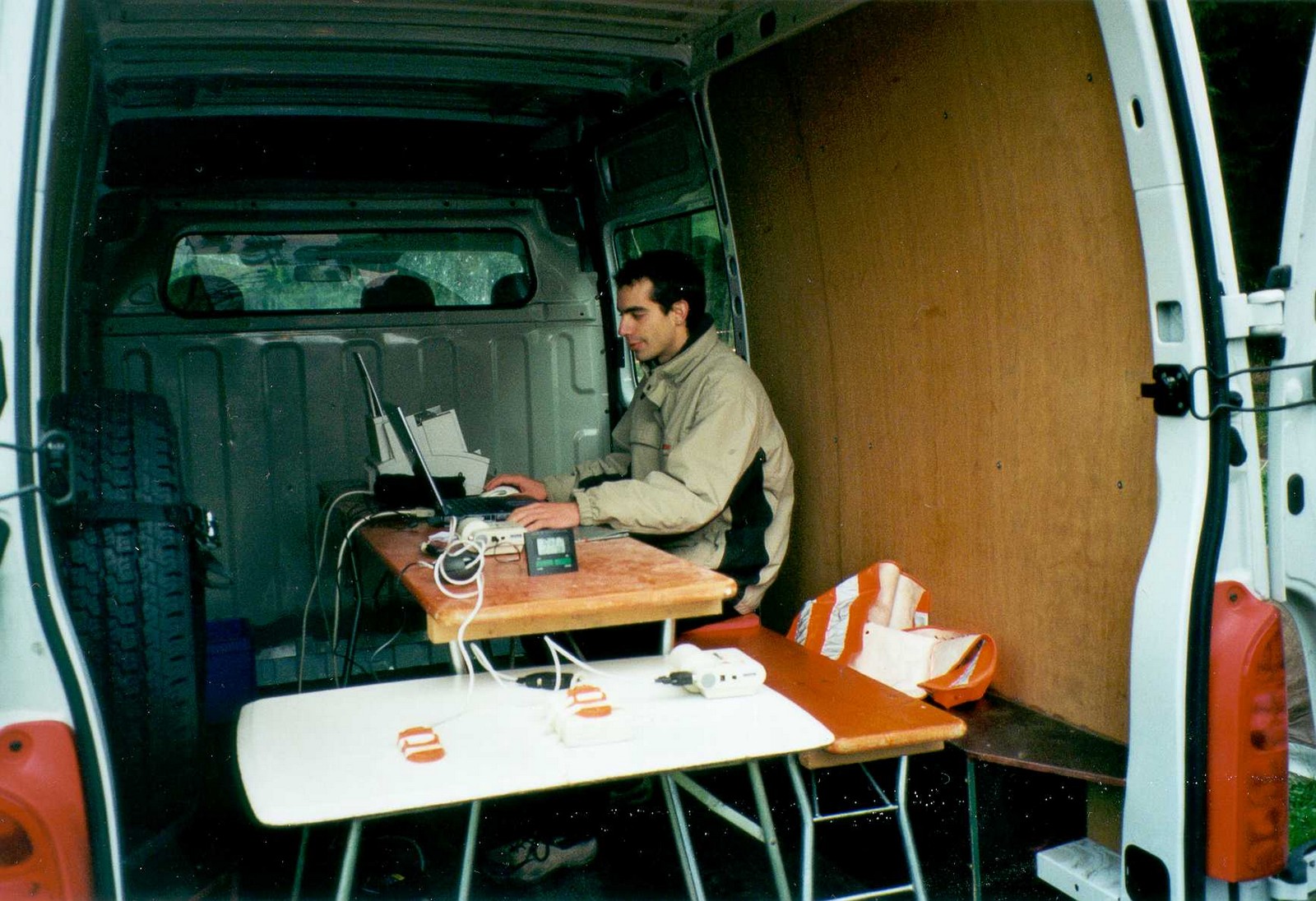


.jpg)